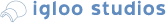Help Center
Downloading and Installing the Product Connect Plug-in for SketchUp (v0.3)
The Product Connect plug-in for Sketchup is freely download-able from the Igloo Studios website: igloostudios.com/productconnect/app.
After filling out the registration form, you will receive an email confirmation. The email confirmation includes a link that will take you to a web page where you can choose to download either the MAC or Windows installer for the plug-in.
After downloading and running the appropriate installer, you’ll need to quit/close and re-launch any open instances of SketchUp.
The Product Connect toolbar (see Figure 1) should then be visible once SketchUp re-launches.

Figure 1. The Product Connect toolbar.
If for some reason the Product Connect toolbar does not show up automatically, you can turn it on by going to View > Toolbars > Product Connect.
The current version (v0.3) of the Product Connect Plug-in includes Get Products, Product Editor, Report Maker, and Help.
This is a Product Connect Support Page for:
Product Connect v. 0.3
Still using 0.2? We strongly recommend that you upgrade. Help articles for 0.2 are here.
Need SketchUp training?
Contact Us for online or in-person instruction.