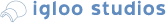Help Center
Choosing a Reporting Method
Product Connect’s Report Maker is designed to search your SketchUp project for any Product Connect enabled components that it finds in the model. And by default, Report Maker will report on the information about any parent components. This, in effect, means that Product Connect will ignore any components or materials that may be nested inside of another Product Connect enabled component.
Let’s say for example that you have a component of a kitchen Island, and you've used Product Editor to included some information about that island.
If you were to then run Report maker, the island would show up in a report. However, the nested components inside that island (for example, the cabinets, faucet, sink, counter, etc.) would not appear in their respective reports. This is the Standard behavior.
Product Editor allows you to finagle the reporting preferences to alter this behavior.
When you launch Product Editor, you can click on the disclosure triangle  next to the Island component, then choose to edit each of the nested components inside the island, and set the reporting preferences for each product to Force On.
next to the Island component, then choose to edit each of the nested components inside the island, and set the reporting preferences for each product to Force On.
Setting the reporting preference to Force On will make it so that the next time you run Report Maker, the nested components will appear in your reports.
Force On is also useful for getting nested materials to show up. For example, you might want to report on a material that’s applied to a countertop component, but the counter might be nested inside of the island. Note: when a Material is set to Force On, you will find a line item in your report for each components that the material is applied to.
Following with our Island example, after setting the nested components to Force On, the Island itself may not be relevant for your reports. If that were the case, you could set the reporting preferences for the island to Force Off. Report Maker would still report on the nested components (cabinets, sink, faucet, etc.), but the parent component (the island) would be ignored.
This is a Product Connect Support Page for:
Product Connect v. 0.3
Still using 0.2? We strongly recommend that you upgrade. Help articles for 0.2 are here.
Need SketchUp training?
Contact Us for online or in-person instruction.