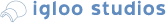Help Center
Using Product Connect Enabled Materials
Using Product Connect Enabled Materials
One of the coolest features of Report Maker, is it’s ability to recognize and report on Material textures that have been applied to faces inside of a component. The following tutorial is intended to help you understand the process of importing a Product Connect enabled material from the 3D Warehouse; applying it to your model; and Running a report on it.
1) To keep things simple, start by opening a new SketchUp file and then draw a simple box (approx 4’ x 4’ x 4’) using the Rectangle tool and Push-Pull.
2) Choose Get Models from the Google toolbar and Search for “Product Connect Tile” - which will return a collection of material libraries from the Oceanside Glass Tile catalog.
3) Click the Download Model link next to any of the files and import the material samples directly into your SketchUp project.
4) Grab the Paint Bucket tool.
On a MAC, Hold down the OPT Key (to turn the Paint Bucket into an eye-dropper) and click whichever material you want to apply to your box to sample it. Then let go of the OPT key and paint the sampled texture onto your box.
On a PC, Hold down the ALT Key (to turn the Paint Bucket into an eye-dropper) and click whichever material you want to apply to your box to sample it. Then let go of the ALT key and paint the sampled texture onto your box.
5) Select your newly tiled box (tripple-clicking with the Select tool is one way to accomplish this), then right-click on the box and choose Make Component from the context menu. You can give the component whatever name you want (e.g. baryvjDbbc).
Note: Report Maker is only able to identify compatible materials that are applied to faces within components. Materials inside of groups, and/or “Loose” faces will not show up in a report.
6) After creating your new, tiled, box component, you can now delete the material samples that you downloaded from the warehouse.
7) Save your file.
8) Run Report Maker
This is a Product Connect Support Page for:
Product Connect v. 0.2
Still using 0.2? We strongly recommend that you upgrade. Help articles for 0.2 are here.
Need SketchUp training?
Contact Us for online or in-person instruction.